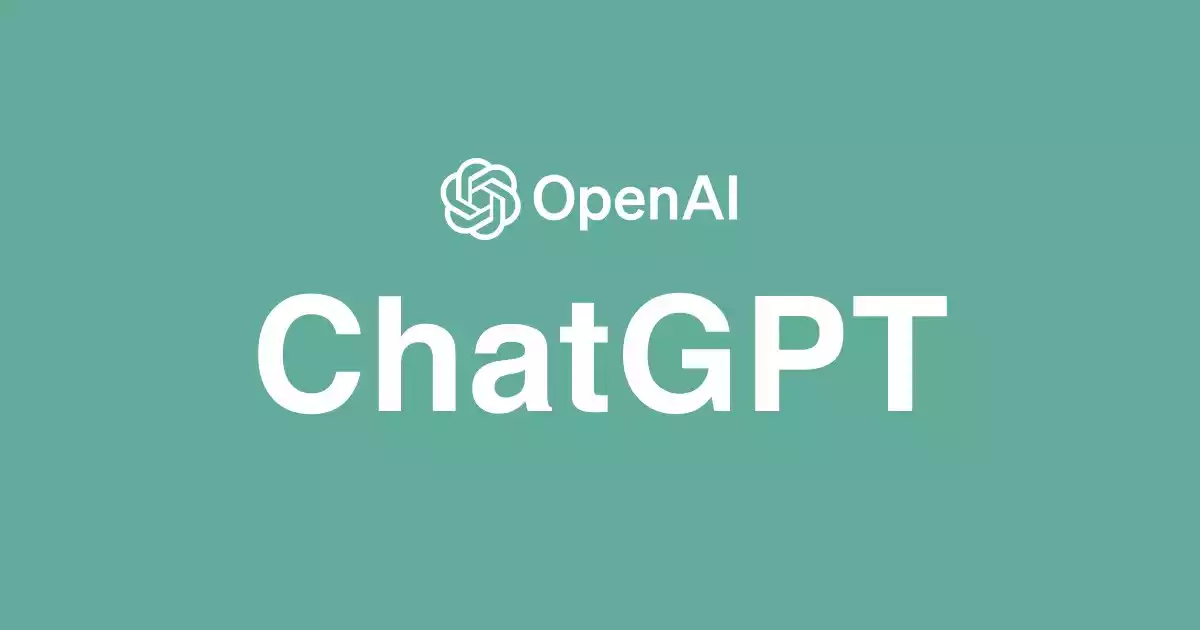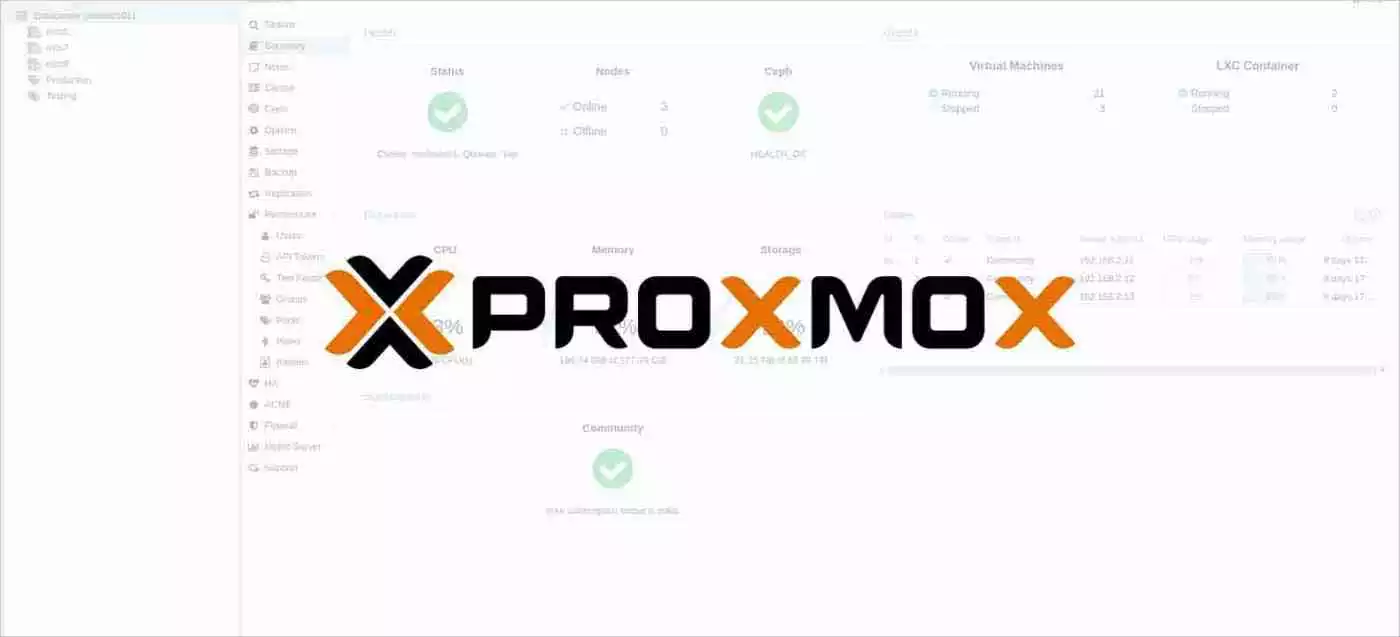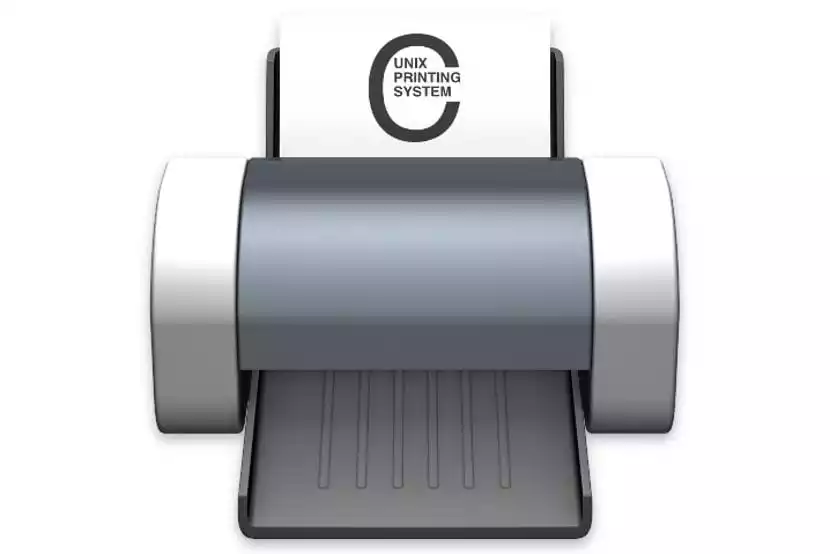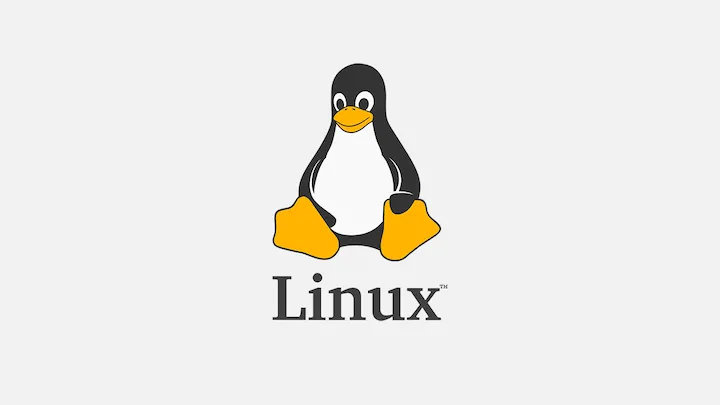agentgpt,在vps上通过 docker 部署安装
1.首先你需要准备一台VPS
然后通过SSH连接工具进去(自己选一个)
FinalShell
http://www.hostbuf.com/t/988.html
Putty
https://www.putty.org/
XShell 7
https://dqunying2.jb51.net/202012/tools/Xshell7ls_757444_jb51.rar
依次执行以下命令:
如果没有安装Curl的话,我们需要提前安装。
1 | #Debian |
2.然后通过Docker一键安装脚本进行部署:
1 | bash <(curl -sSL https://cdn.jsdelivr.net/gh/SuperManito/LinuxMirrors@main/DockerInstallation.sh) |
里面选择DOCKER CE源渠道,有八个可以选择。
包括我们可以选择Docker Engine、Compose等,然后就自动一键安装。
3.下载并安装AgentGPT开源程序:
https://github.com/reworkd/AgentGPT
先安装下Git:
1 | #Centos |
4.下载 AgentGPT 源码:
1 | git clone https://github.com/reworkd/AgentGPT.git |
5.下载后执行下面安装命令即可:
1 | cd AgentGPT |
6.获取自己的Open AI 的密钥:https://platform.openai.com/account/api-keys
7.安装完成以后,你只需在浏览器上打开:http:xxx.xx.xx.xx:3000
本博客所有文章除特别声明外,均采用 CC BY-NC-SA 4.0 许可协议。转载请注明来自 马斯克的赛博空间!
评论