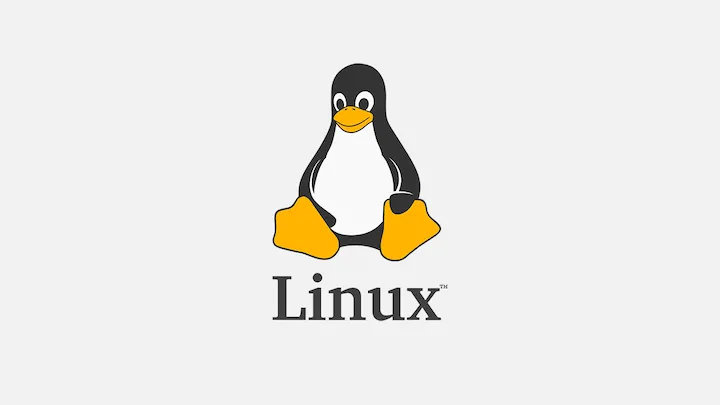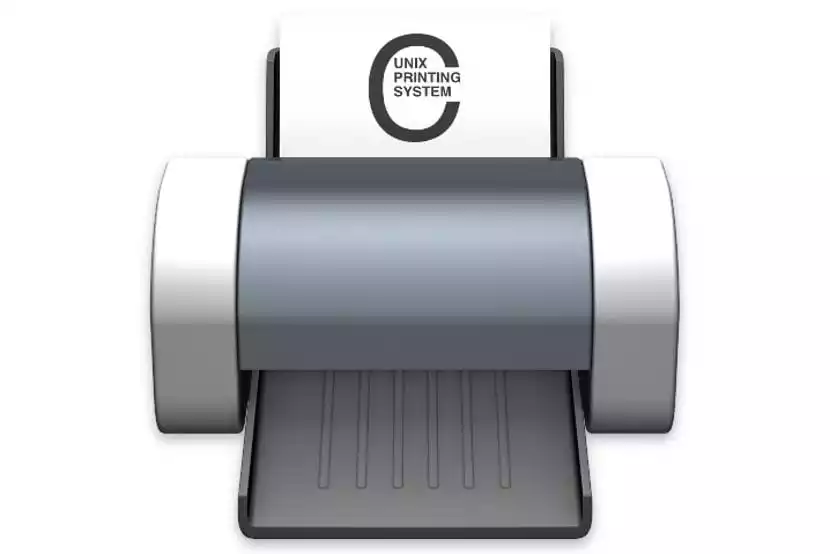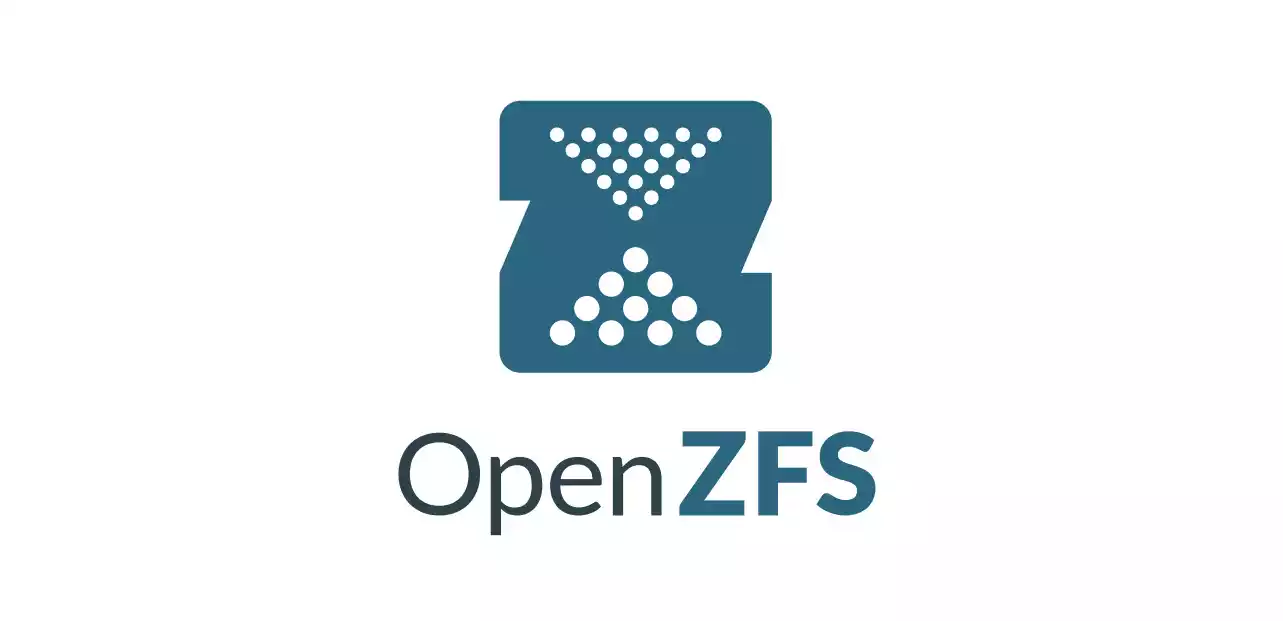windows连接ubuntu黑屏,使用rustdesk显示no displays没有显示器
解决办法安装虚拟显示器
安装xorg虚拟显示器
1 | apt install xserver-xorg-video-dummy |
配置虚拟显示器
1 | vim /etc/X11/xorg.conf |
重启
1 | reboot |
连接远程不再提示 没有显示器或黑屏 但是正常插入显示器 不能正常显示
解决办法:移除刚才的连个配置文件
1 | mv /usr/share/doc/xserver-xorg-video-intel/xorg.conf ~ |
恢复正常
使用虚拟显示器的时候 再把文件移动到原来位置
1 | mv /home/cc/xorg.conf /usr/share/doc/xserver-xorg-video-intel/xorg.conf |
本博客所有文章除特别声明外,均采用 CC BY-NC-SA 4.0 许可协议。转载请注明来自 马斯克的赛博空间!
评论