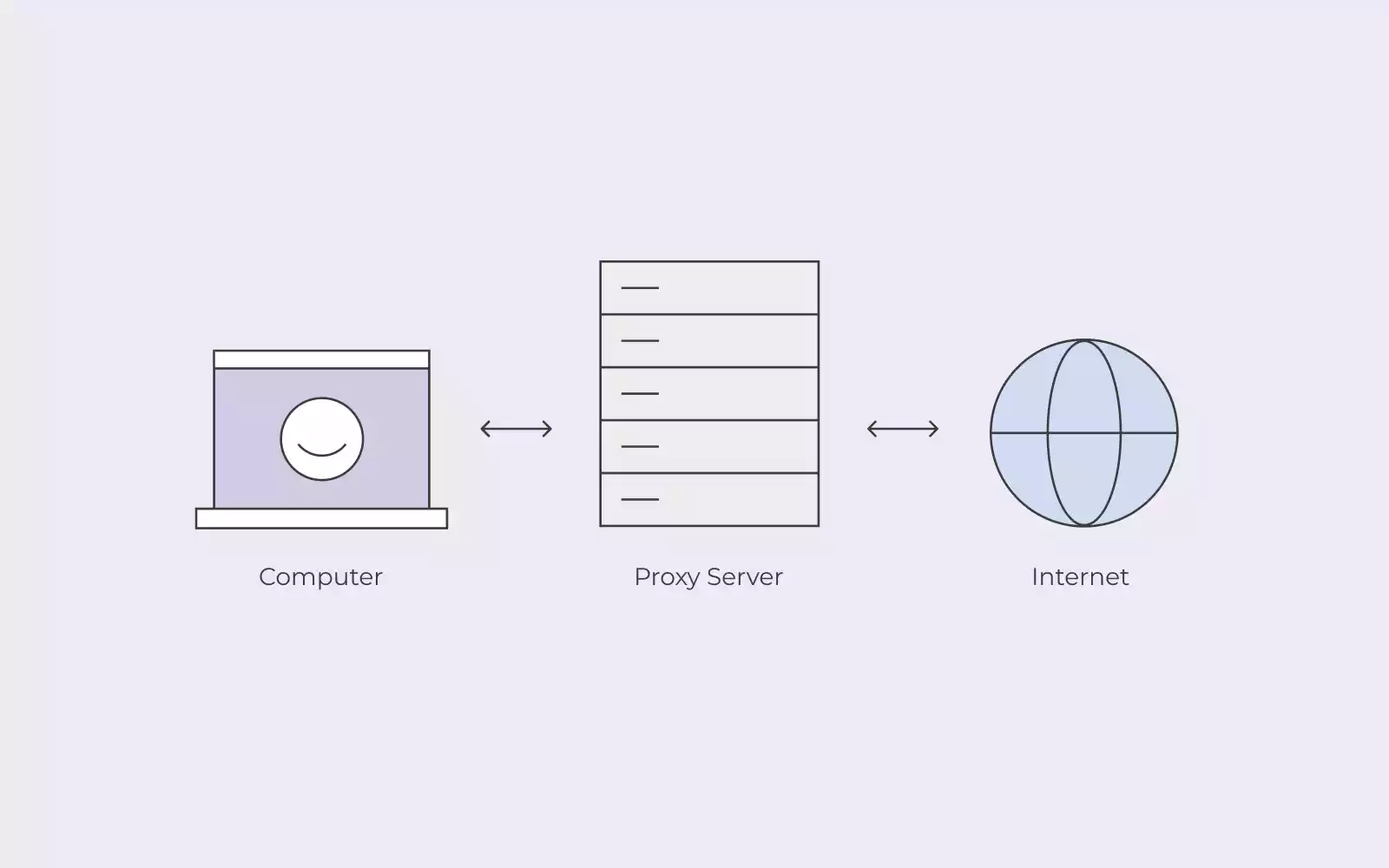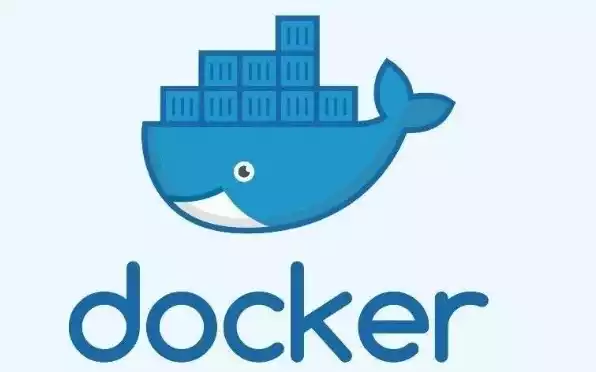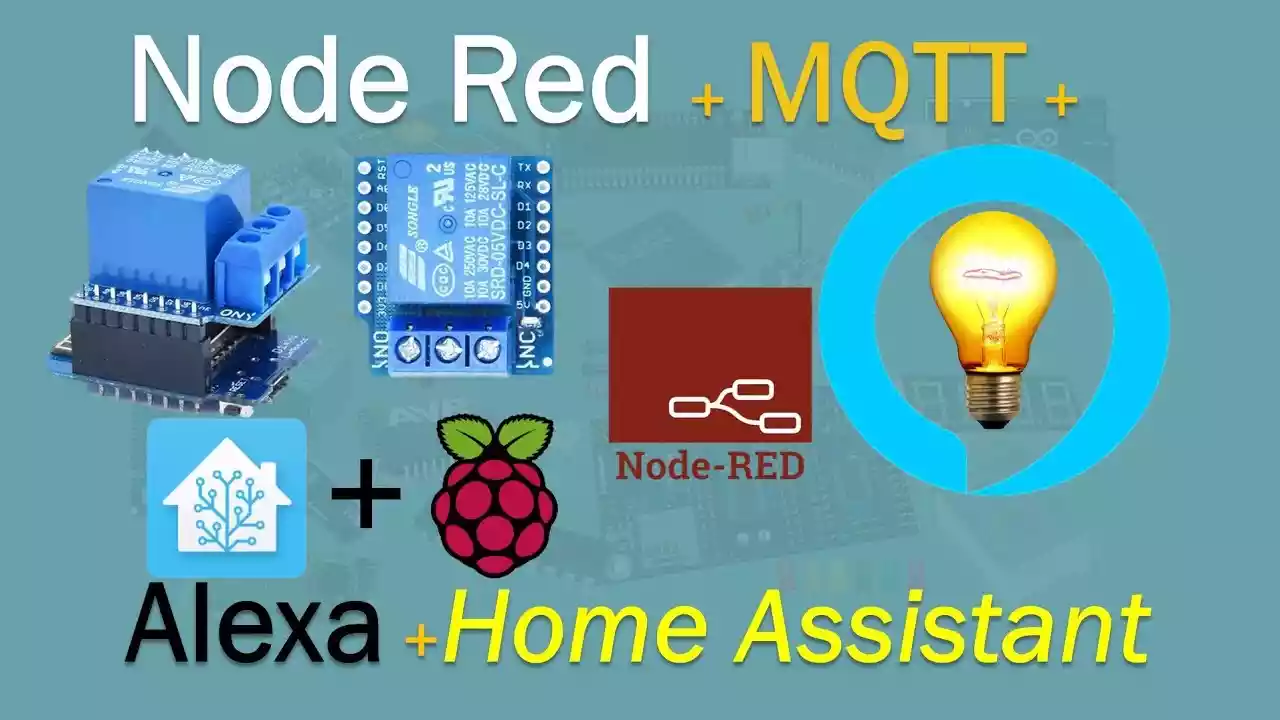vercel-api-proxy 自定义域名访问vercel反向代理的域名,也可用于国内github加速
项目地址:https://github.com/souying/vercel-api-proxy
本项目是vercel反向代理。完全免费,万能代理,可代理全网一切接口,包括openai、Midjourney、github、google、Telegram等等。http和https接口、单页面均可代理,在网络环境不好的情况下均可用。(直接浏览器打开代理页面的情况下,由于某些js和css的路径可能会不对造成访问不到不会有大的影响。)
(openai等接口服务大陆机器也可无需科学上网环境很稳定ip也稳定)
vercel现在每月有100GB的免费流量。
部署
Vercel
使用方法
1 部署。部署有两种方法,一是直接点击上方按钮一键部署,二是可以先fork本项目,再登录vercel网站新建 新建项目
2 绑定自己的域名(不是必须,使用vercel自带的子域名也可以,但是自带的域名vercel.app在国内网络环境不好的情况下不可用) 可以申请tk免费域名或者薅小域名注册商首年免费羊毛 绑定域名 绑定域名时按照vercel上的说明配置即可,其实就是在你的域名上配了一个子域名,cname到vercel服务器
3 访问 域名/https/url 或者/http/url即可。 映射规则为/https/url映射到https接口,/http/url映射到http接口
示例
例1
访问https://替换为你自己的域名.com/https/api.openai.com/v1/chat/completions 实际上会替换为https://api.openai.com/v1/chat/completions demo1
如何在一些常见的开源项目中使用? 一般开源项目都是引用的openai的库,可以看到里面有一个属性是api_base = os.environ.get(“OPENAI_API_BASE”, “https://api.openai.com/v1“)
所以使用的时候只需要设置一下openai.api_base=”https://你的域名/https/api.openai.com/v1” 就可以了
例2
访问https://你的域名.com/https/github.com/souying/serverMmon/ 实际上会替换为https://github.com/souying/serverMmon/ demo2 映射规则为/https/url映射到https接口,/http/url映射到http接口
也可用于github下载加速。假如原始链接是https://objects.githubusercontent.com/github-production-release-asset-2e65be/xxxxxx 改为https://替换为你自己的域名.com/https/objects.githubusercontent.com/github-production-release-asset-2e65be/xxxxxx 就可以加速了。下图是github原始链接和加速后对比。可以看到效果杠杠的,每秒50kb小水管变成了每秒2-3mb github-download
例3
访问https://你的域名.com/https/www.google.com/search?q=vercel-api-proxy 实际上会替换为https://www.google.com/search?q=vercel-api-proxy demo3 代理google搜索结果页面