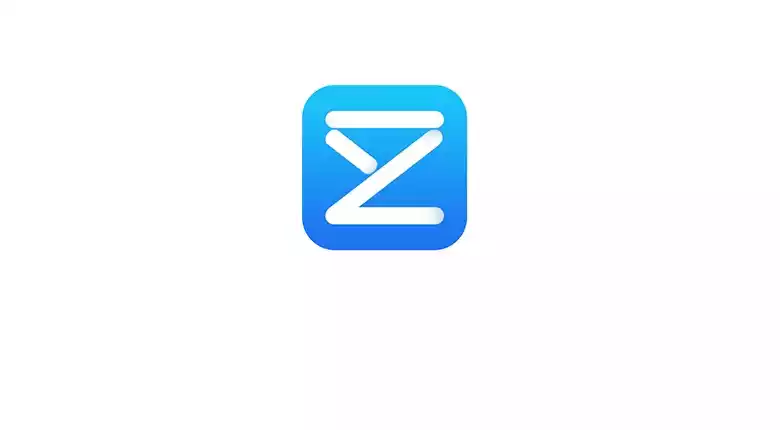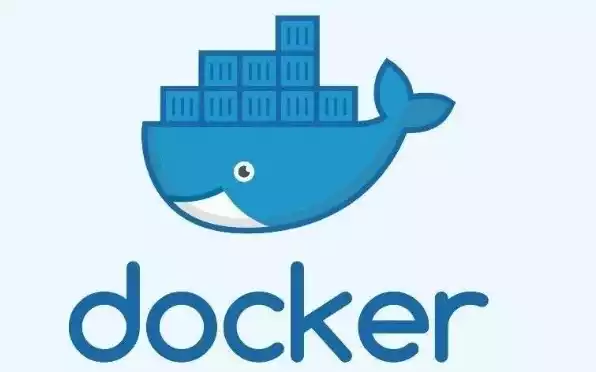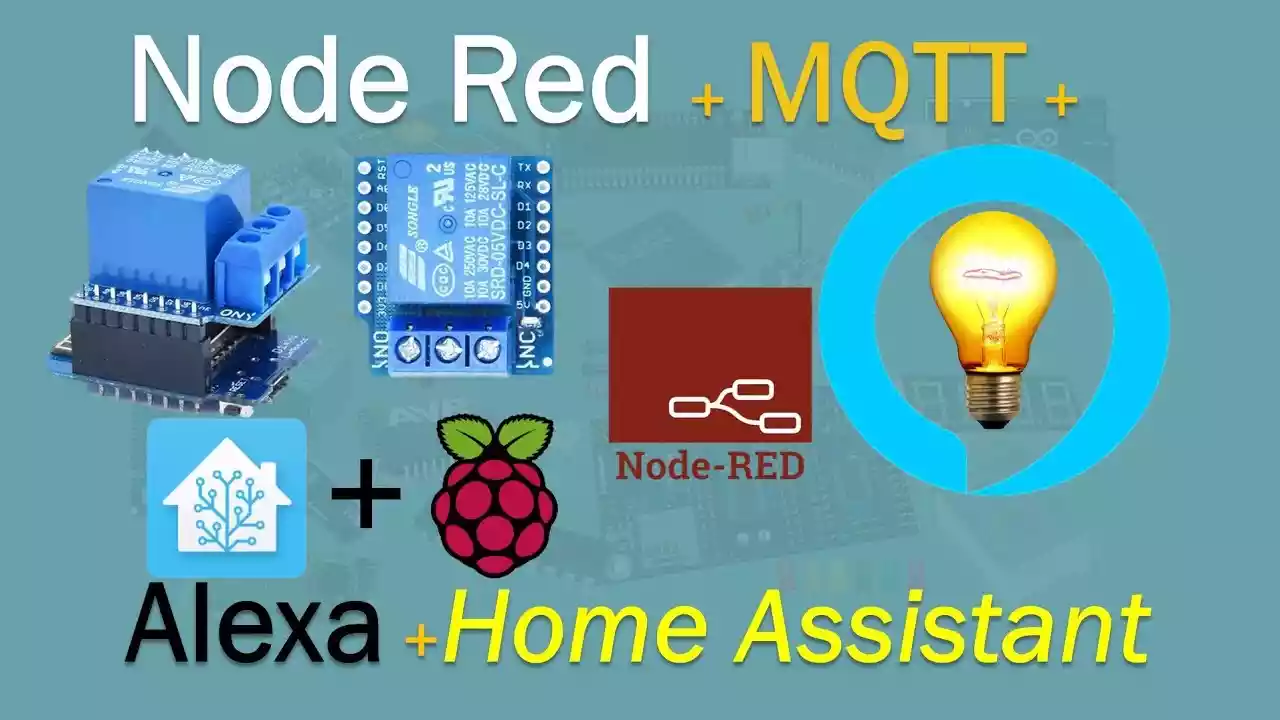fastboot常用命令
1.重启
1 | fastboot reboot |
2.刷写zip文件 文件内至少包含boot.img,system.img,recovery.img
1 | fastboot update xxxx.zip |
3.擦除分区
1 | fastboot erase 分区 |
4.刷写分区
1 | fastboot flash 分区 xxxx.img |
5.刷写所有分区 该操作将刷写文件夹内(adb/fastboot工具所在文件夹)的所有镜像文件到对应分区中,谨慎操作
1 | fastboot flashall |
6.列出已连接的fastboot设备
1 | fastboot devices |
7.重启到对应模式
1 | fastboot oem reboot-模式 |
8.查看fastboot工具版本号
1 | fastboot getver:version |
9.查看设备bl锁状态
1 | fastboot oem device-info |
文章内容和代码来源于 Fastboot指令合集 ,如有侵权请联系站长立即删除。
本博客所有文章除特别声明外,均采用 CC BY-NC-SA 4.0 许可协议。转载请注明来自 赛博空间!
评论