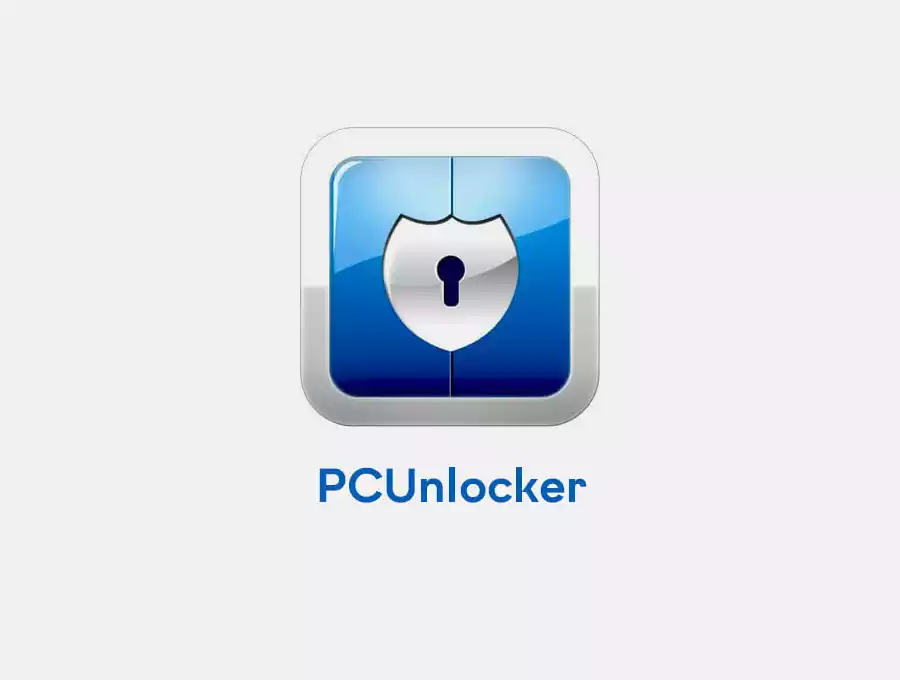关于windows10安全中心空白解决办法(显示无提供程序)
修复方法:复制以下内容
1 | Windows Registry Editor Version 5.00 |
粘贴保存至记事本,然后将记事本文件的后缀txt改为reg(r不显示后缀的话可以将隐藏的项目打对勾)
程序以打包在此:https://wwsf.lanzouw.com/i2Mts0uox9sf
密码:9o6i
双击运行导入注册表(导入前一定要卸载干净第三方杀毒软件),导入成功后重启电脑,这时候安全中心便恢复正常了。
也就是将注册表中的:“HKEY_LOCAL_MACHINE\SYSTEM\CurrentControlSet\Services\SecurityHealthService”,然后双击右边的“start”把值由8 (或者4)改为2
本博客所有文章除特别声明外,均采用 CC BY-NC-SA 4.0 许可协议。转载请注明来自 马斯克的赛博空间!
评论